Last Updated
13/10/2025
A business website has two key aspects: visible user experience and backend performance. Running a WordPress site in 2025 requires plugins for security (e.g., malware scanning), performance optimization (reducing load time to under 2 seconds), and usability improvements (such as accessibility compliance).
There are more than 60,000 plugins in the WordPress directory, but only about 10% are regularly updated and compatible with WordPress 6.6 (2025 release). According to W3Techs (2025), WordPress powers 43.4% of all websites, and the usage of optimization plugins, such as WP Rocket, is growing by 12% year-over-year.
Independent digital marketing case studies across e-commerce, SaaS, and enterprise websites demonstrate that only a select set of plugins consistently enhance SEO and performance.
WPBeginner shows that poorly coded or resource-heavy plugins can significantly slow down WordPress sites by increasing PHP memory usage and server processing time, while lightweight alternatives maintain optimal performance.
We tested these WordPress plugins across eCommerce, SaaS, and enterprise websites for security, SEO, and performance, and then curated them so that our audience can get a clearer view.
Whether you are launching a new website with custom design or pre-made website templates, or improving an existing one, there are essential plugins that handle critical tasks. From protecting your site against hackers to optimizing speed and improving user experience, these plugins are carefully selected for reliability and scalability.
The plugins below are selected based on active installs, update history, and measurable impact on performance.
Falling under the Security & Anti-Spam category, Wordfence Security protects WordPress sites against malware, brute-force attacks, and unauthorized access, with over 4 million active installations. Unlike generic firewalls, Wordfence works at the application level, specifically targeting WordPress vulnerabilities.
Wordfence combines enterprise-grade protection with beginner-friendly controls. The free version covers the essentials, while the premium plan adds real-time firewall updates and IP blocklists, which are critical for businesses that handle customer data. Its application-level firewall makes it a strong security layer tailored specifically for WordPress.
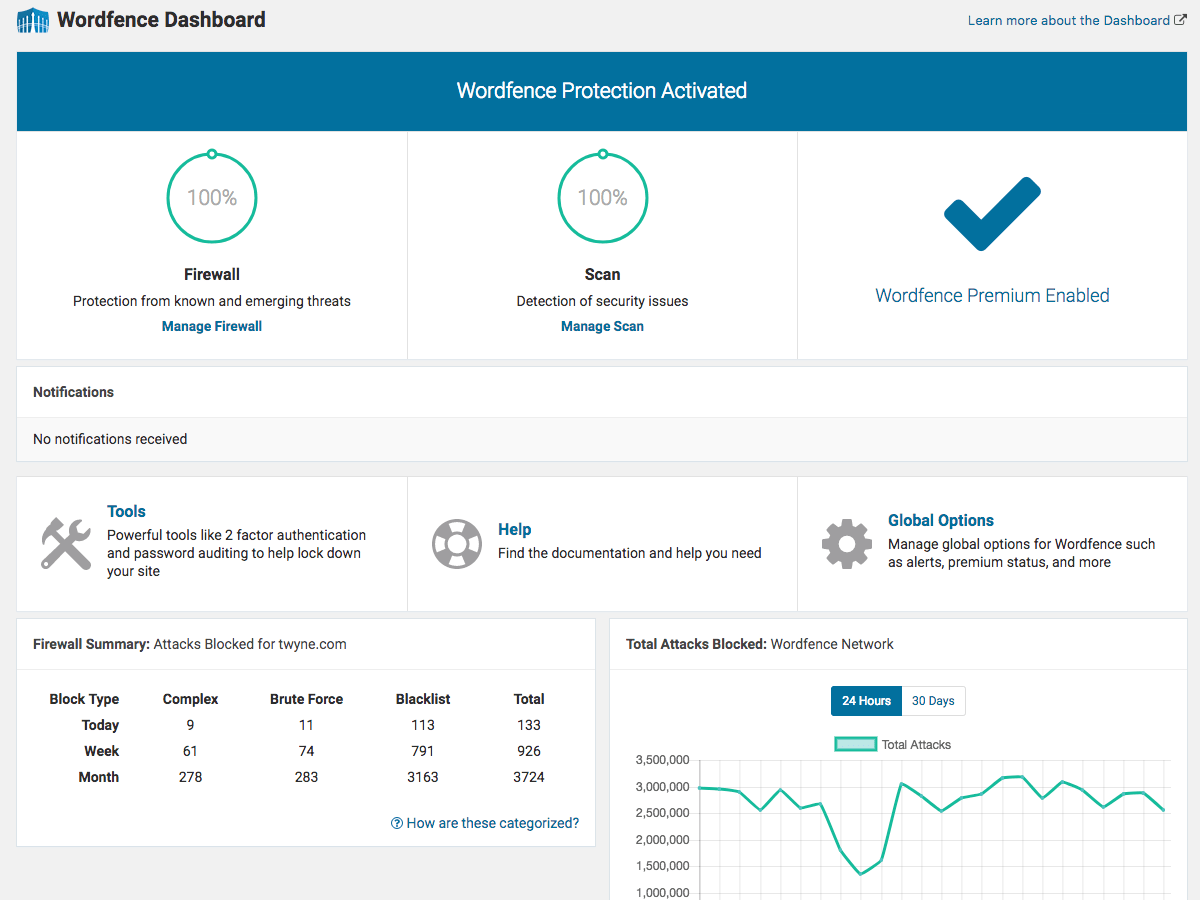
Pricing: Free version available. Premium starts at $149 USD/year per site, with discounts for multiple sites.
Good Alternatives: Solid Security (formerly iThemes Security), Sucuri Security.
In the Backup & Recovery category, UpdraftPlus is one of the most widely used tools, trusted by over 3 million sites for automated cloud backups and one-click restoration. It allows you to schedule automated backups and store them on multiple cloud services like Google Drive, Dropbox, and Amazon S3. Whether you need a quick restore after an error or a full site migration, UpdraftPlus makes it easy and efficient.
UpdraftPlus combines reliability with flexibility. Unlike many free backup plugins, it supports cloud storage out of the box, meaning backups are not tied to the hosting provider. The one-click restore feature minimizes downtime, which is essential for business websites.
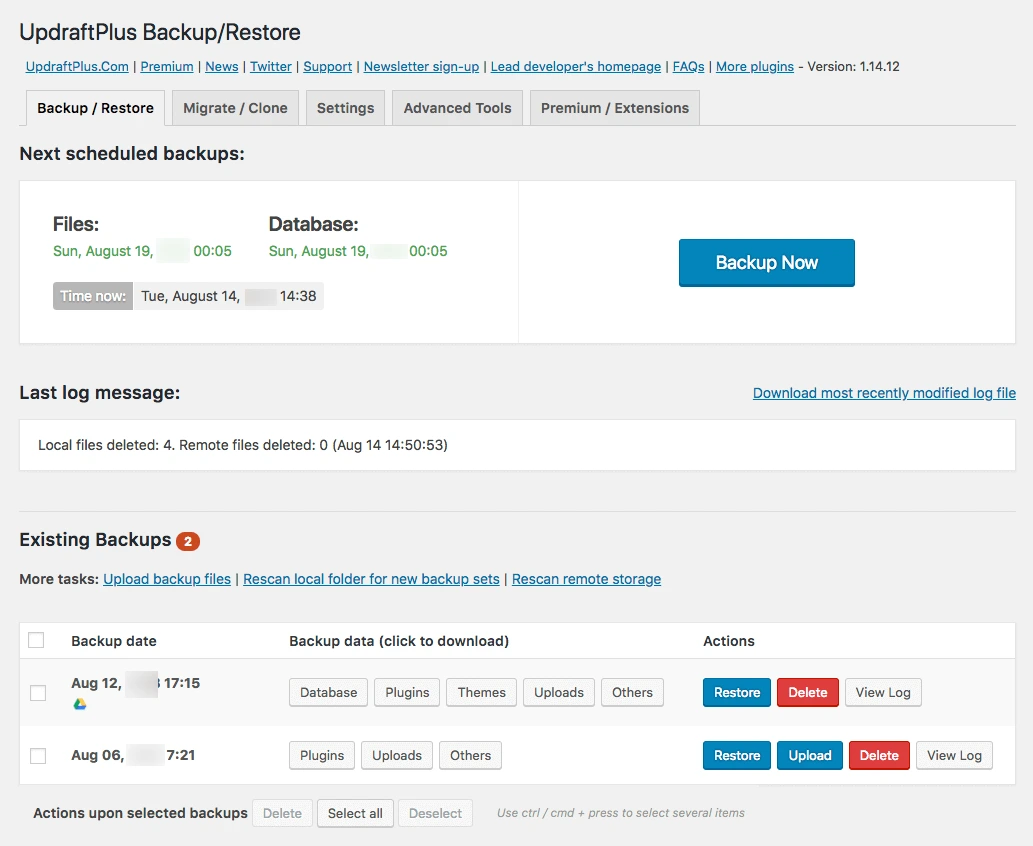
Pricing: Free version available. Premium starts at $70/year for up to 2 sites.
Good Alternatives: Jetpack Backup, BlogVault, Duplicator.
Belonging to the Performance Optimization category, WP Rocket is a premium caching plugin designed to reduce load times and improve overall site performance. With over 5 million installations worldwide, it helps websites load significantly faster without requiring technical knowledge.
It works immediately upon activation, creating cached versions of your pages and applying performance best practices like file minification and lazy loading. It’s built to be user-friendly, making it a go-to choice for businesses.
WP Rocket balances simplicity with powerful optimization features. Unlike many caching plugins that require extensive setup, WP Rocket delivers measurable performance improvements immediately after activation.
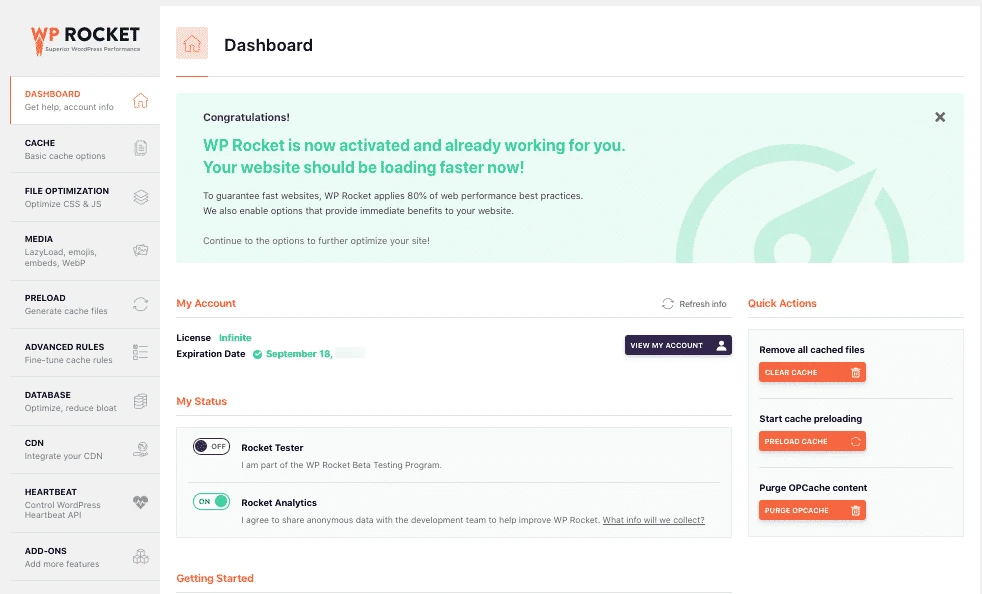
Pricing: Premium only. Licenses start at $59/year for one site.
Good Alternatives: NitroPack, W3 Total Cache, LiteSpeed Cache.
In the Forms & User Interaction category, Elementor stands out as a design-focused tool, empowering over 5 million websites to create custom layouts without coding. With its intuitive drag-and-drop interface, Elementor is perfect for both beginners and advanced users who want more flexibility and control over their website’s design.
Elementor gives businesses full control over website design without requiring developer expertise. Its drag-and-drop interface and wide template library make it accessible to beginners, while the Pro version unlocks advanced design and eCommerce functionality for professional use.
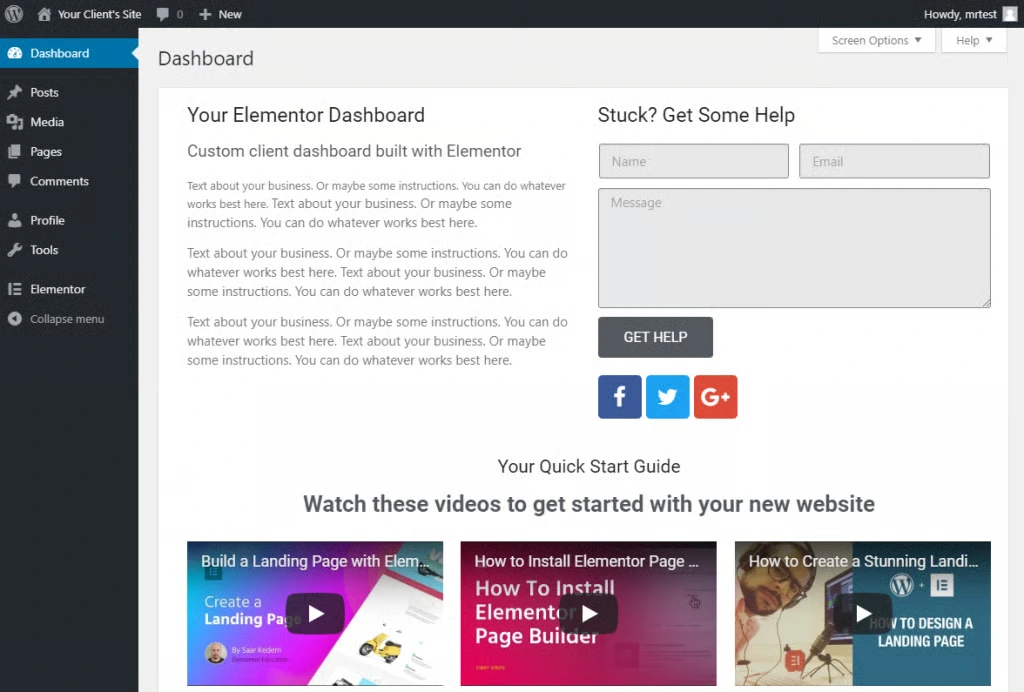
Pricing: Free version available. Essential starts at $4.99/Mo for a single site.
Good Alternatives: WPBakery Page Builder, Thrive Architect.
Within the SEO & Analytics category, Yoast SEO Premium equips WordPress sites with advanced optimization features, supporting over 5 million active installations. Yoast SEO offers a complete toolkit to optimize pages, posts, and metadata. It provides real-time content analysis, schema markup, advanced XML sitemaps, and automated internal linking suggestions. It also ensures technical SEO best practices are implemented without requiring deep coding knowledge.
Yoast SEO Premium provides a comprehensive toolkit for on-page optimization. It combines keyword targeting, readability checks, and structured data implementation, helping businesses improve search rankings while maintaining content quality.
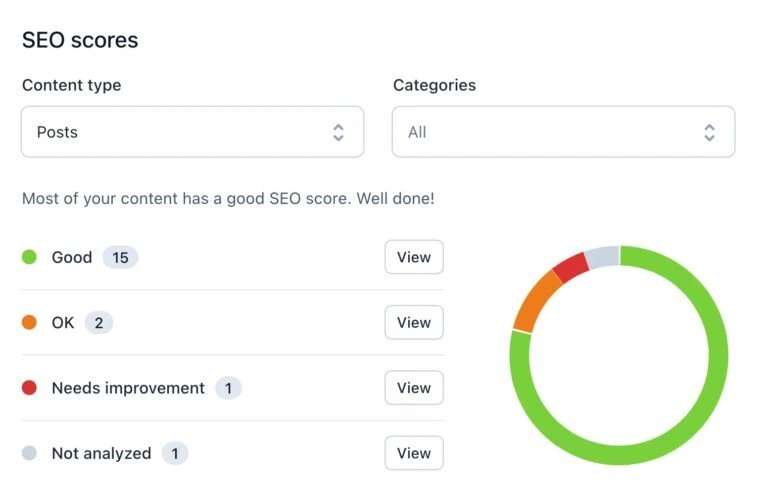
Pricing: Free version available. Premium starts at $118/year per site.
Good Alternatives: Rank Math, SEO Press.
As part of the Performance Optimization category, ShortPixel compresses images without visible quality loss, keeping sites fast while supporting high-quality visuals. It automatically optimizes new uploads and can bulk-compress existing media libraries. Support for next-gen formats like WebP and AVIF helps websites achieve faster load times and higher search rankings.
ShortPixel combines advanced compression technology with ease of use. It ensures images remain sharp while reducing file size, which is critical for visually driven sites such as e-commerce stores, travel blogs, or portfolios.
![]()
Pricing: Free plan includes 100 images/month. Premium plans start at $9.99/month.
Good Alternatives: Imagify, EWWW Image Optimizer, Optimole.
In the Forms & User Interaction category, WPForms powers over 5 million websites with secure, drag-and-drop form building for lead generation and customer engagement. It integrates with major marketing tools and payment gateways, making it suitable for both small businesses and enterprises.
WPForms blends simplicity with advanced functionality. It enables users without coding skills to build professional forms, while offering integrations for developers. Its versatility supports lead generation, customer feedback, and secure data collection.
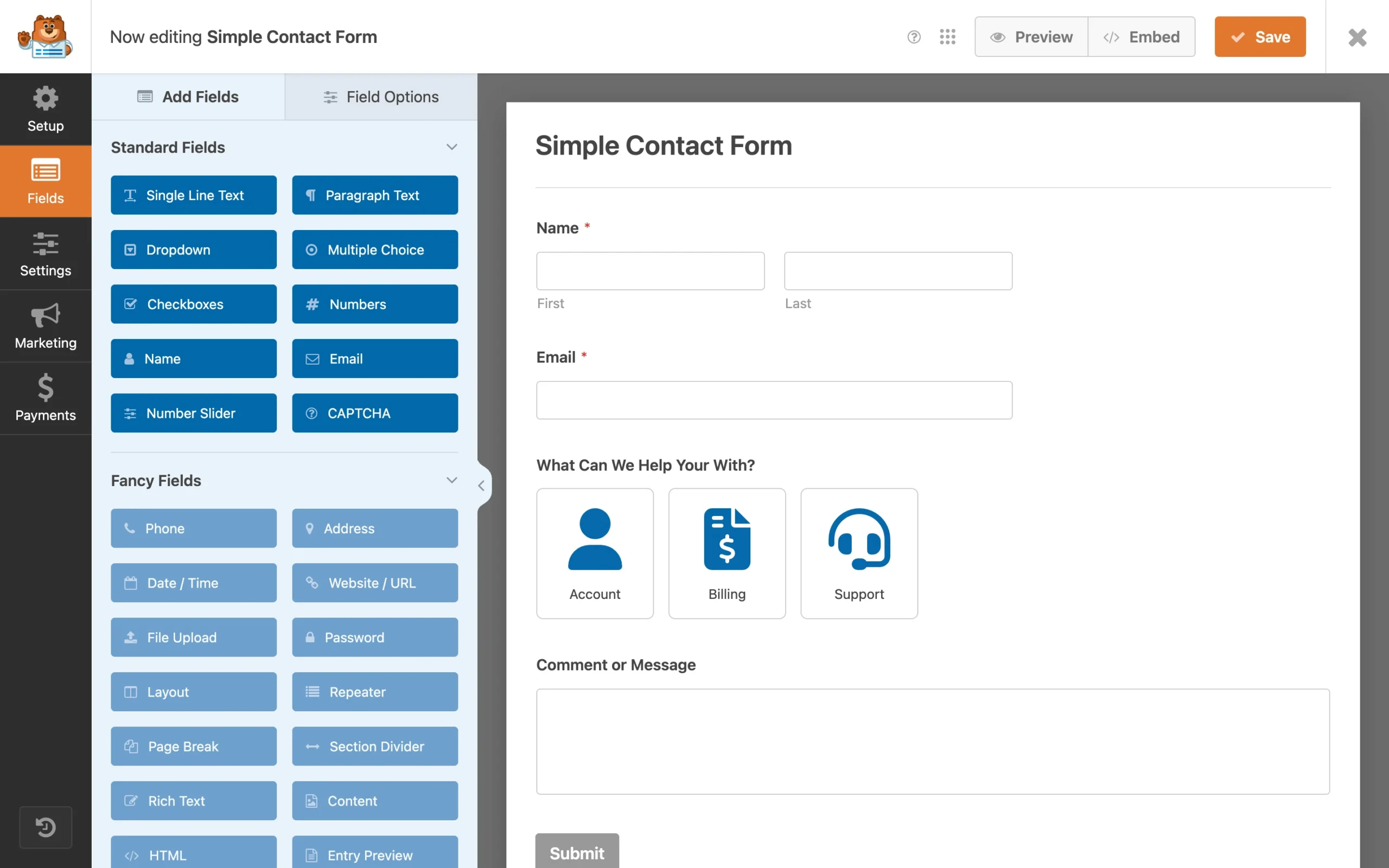
Pricing: Free version available. WPForms has 4 pricing options, with Basic starting at $39.60/year.
Good Alternatives: Formidable Forms, Gravity Forms.
Belonging to the SEO & Analytics category, Site Kit by Google centralizes tools like Analytics, Search Console, AdSense, and PageSpeed Insights into one WordPress dashboard. Powering over 4 million WordPress websites, this top WordPress plugin eliminates the need for manual code insertion and gives business owners direct access to insights without leaving the dashboard.
Site Kit centralizes Google’s ecosystem in one plugin. It provides direct access to Analytics, Search Console, AdSense, and PageSpeed Insights, allowing businesses to track performance and conversions without leaving the WordPress dashboard.
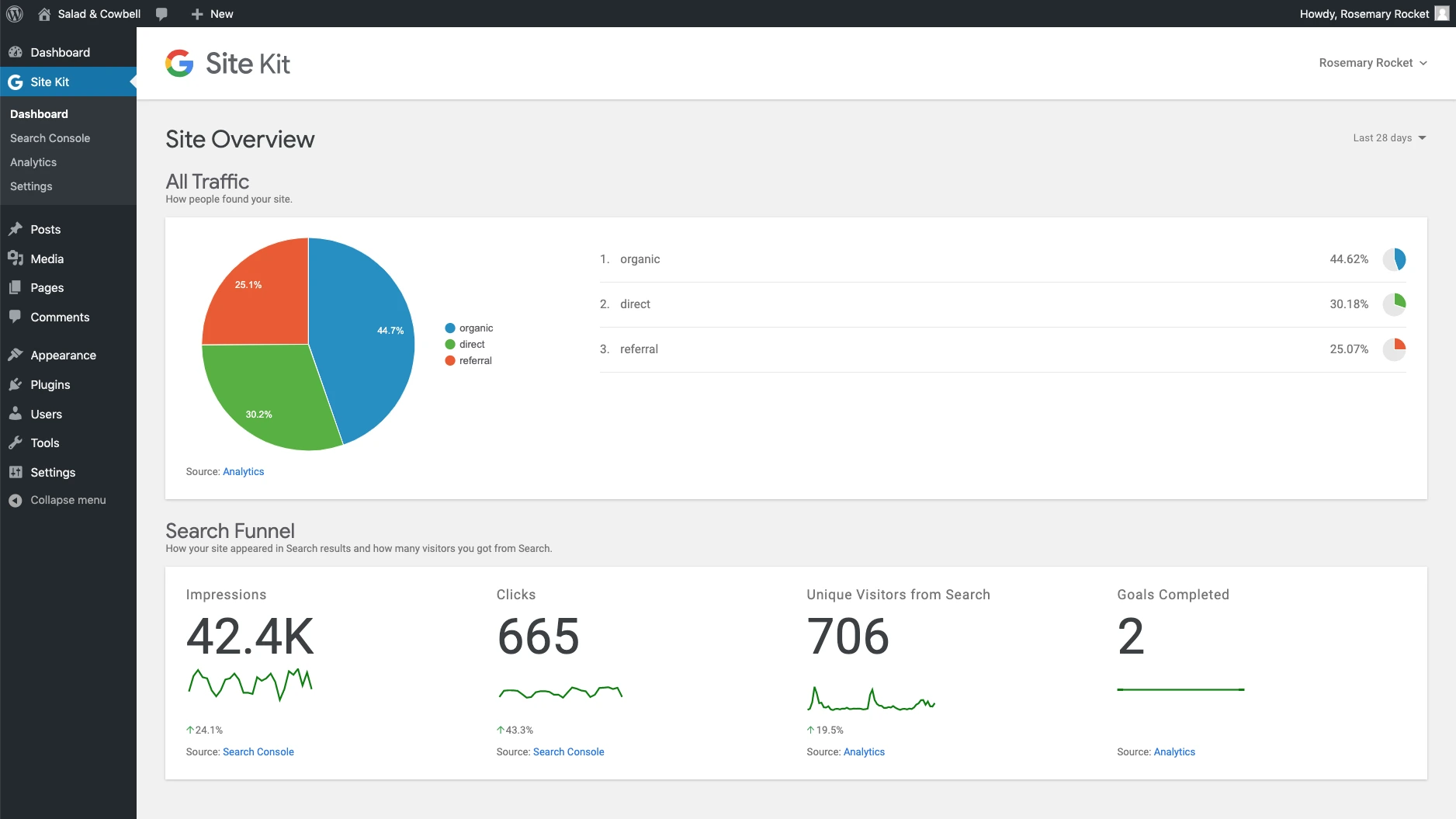
Pricing: Free.
Good Alternatives: MonsterInsights, Burst Statistics.
In the Security & Anti-Spam category, Akismet automatically filters spam comments and form submissions, helping sites maintain professional interactions. Developed by the team behind WordPress.com, this WordPress plugin checks your data against its global spam database, which helps a lot in ensuring the overall accuracy.
Akismet is reliable, lightweight, and highly effective at blocking malicious or irrelevant submissions. For content-heavy sites, it helps maintain clean and professional comment sections by filtering out spam automatically.
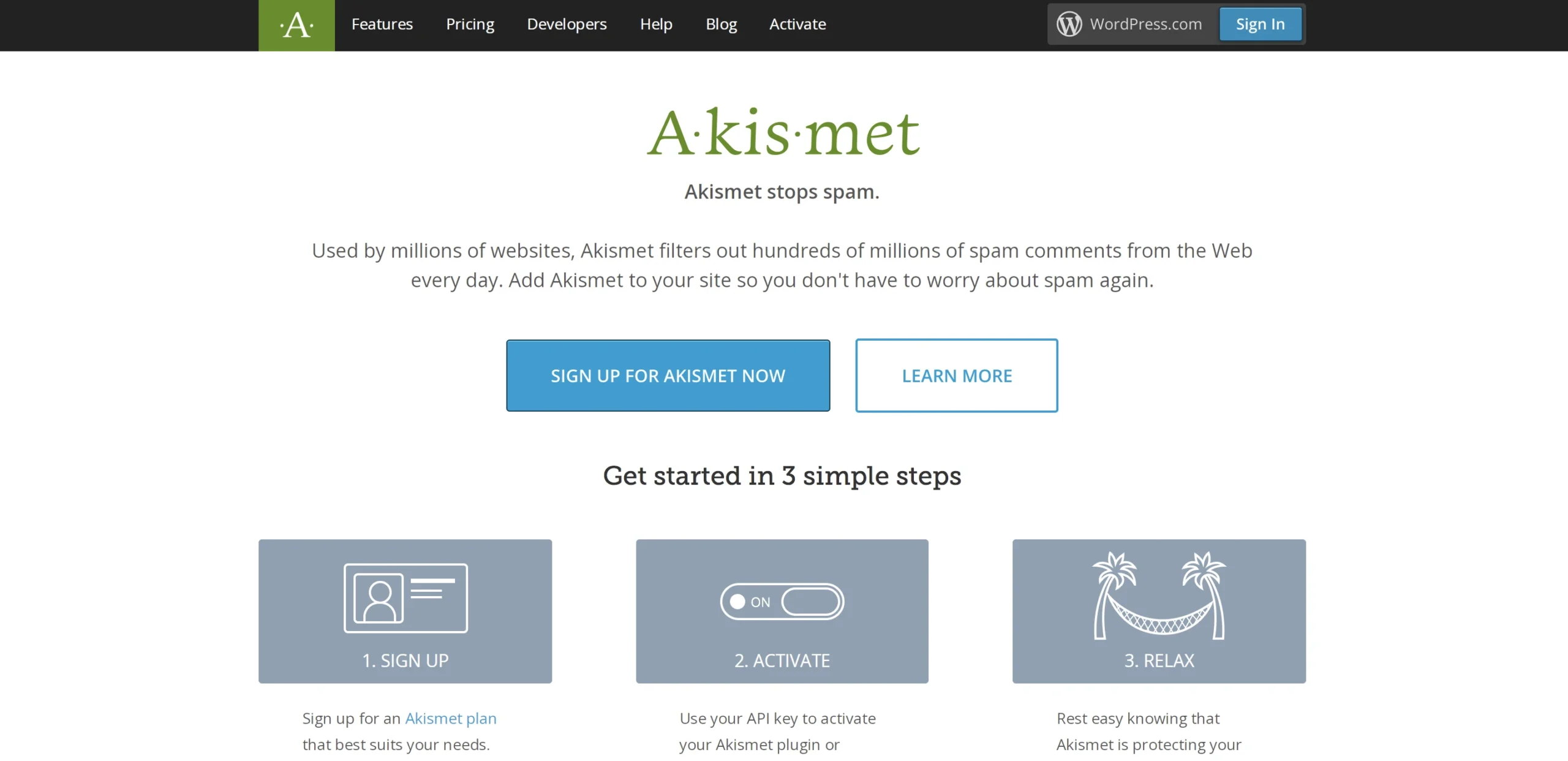
Pricing: Free for personal sites. Pro plan starts at $119.40/month.
Good Alternatives: Antispam Bee, CleanTalk.
Part of the Forms & User Interaction category, FluentSMTP ensures reliable email delivery for WordPress sites, covering essential communications like orders, confirmations, and contact forms. FluentSMTP allows you to connect your site to reliable email services such as Amazon SES, Gmail, Outlook, and Mailgun, ensuring messages are delivered properly. Unlike other plugins, it is fully open-source and cost-free.
FluentSMTP offers reliable email delivery without hidden costs. Its integrations with major email providers ensure critical messages like order confirmations and contact form submissions reach inboxes consistently.
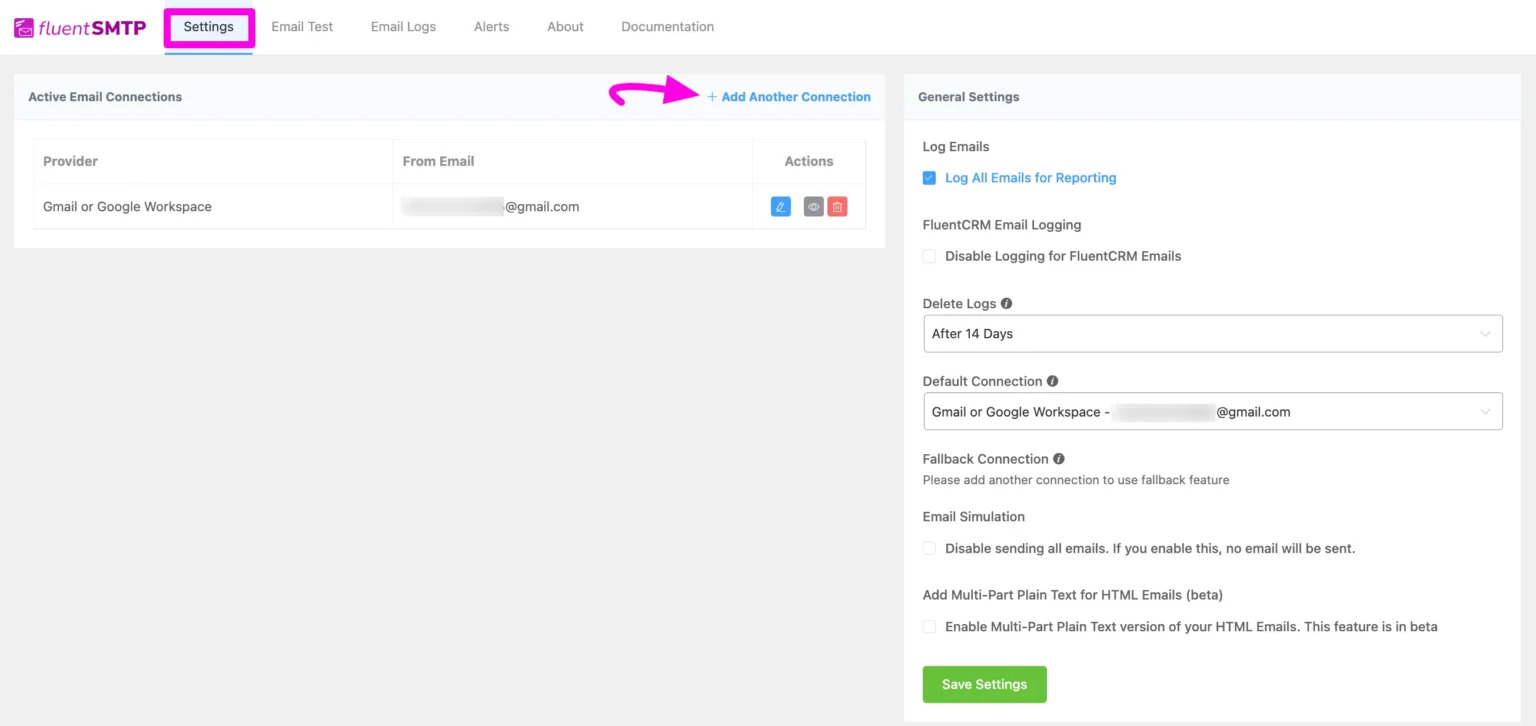
Pricing: Free.
Good Alternatives: WP Mail SMTP, Post SMTP.
Belonging to the SEO & Compliance category, Redirection manages 301 redirects and tracks 404 errors, helping preserve SEO rankings during site changes. It allows you to easily set up rules, log errors, and maintain site structure during updates or migrations. It’s simple enough for beginners but powerful enough for complex websites.
Redirection provides professional-level redirect management at no cost. For websites undergoing rebranding, restructuring, or frequent updates, it helps preserve SEO value and ensures a smooth user experience.
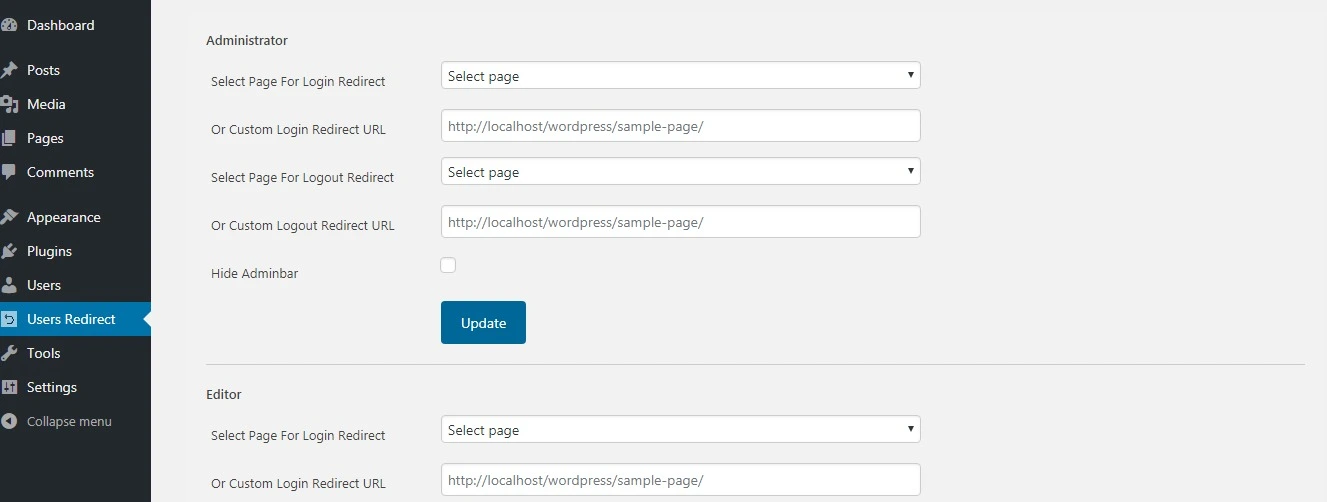
Pricing: Free.
Good Alternatives: Rank Math, All in One SEO (AIOSEO), SeedProd.
In the Performance Optimization category, WP-Optimize combines database cleanup, caching, and image compression into one lightweight solution. WP-Optimize automatically cleans, compresses, and optimizes your database tables to ensure your business site runs at its peak speed.
WP-Optimize combines database cleanup, caching, and image compression in one tool. This all-in-one approach helps websites stay lean, fast, and reliable without requiring multiple separate plugins.
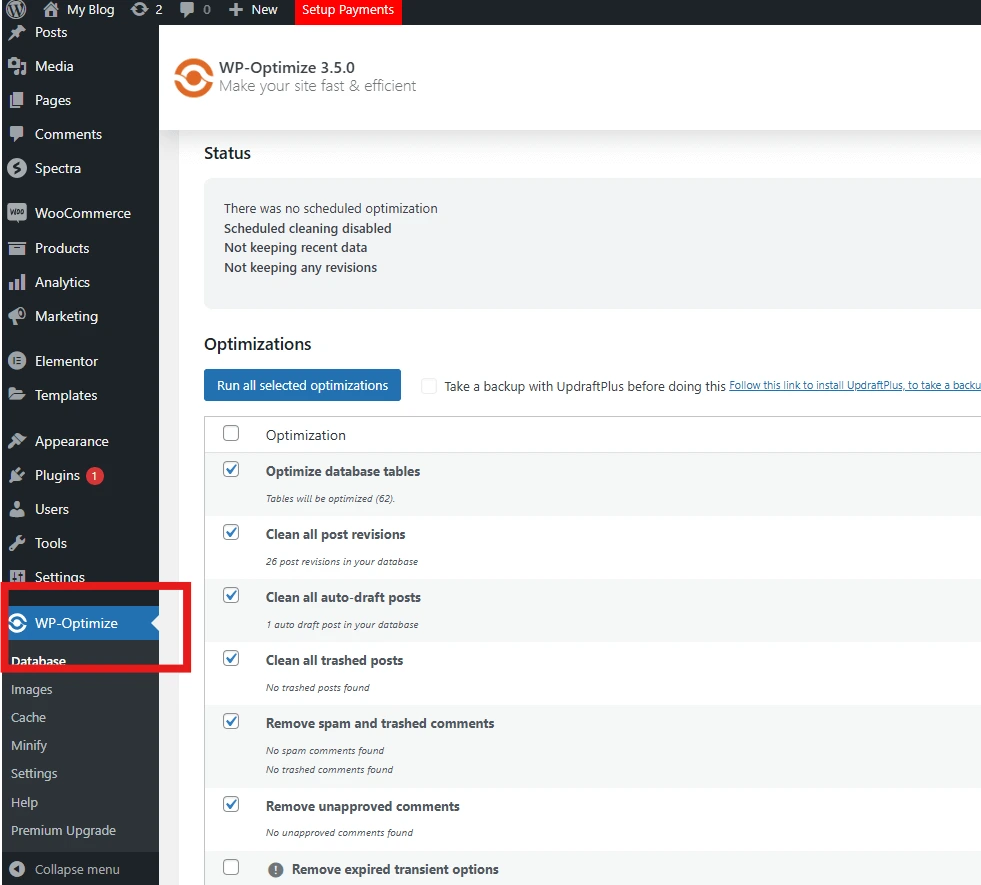
Pricing: Free version available. Premium starts at $49/year for one site, with higher tiers for multiple sites.
Good Alternatives: Advanced Database Cleaner, WP-Sweep, WP DBManager.
Falling under the Compliance category, Complianz provides GDPR, CCPA, and other regional privacy compliance through automated cookie scans and legal templates. With over 600,000 active installations, it has become a go-to plugin for companies serious about legal compliance.
Complianz simplifies compliance with privacy laws through built-in wizards, region-specific templates, and automatic cookie scanning. It reduces the complexity of GDPR and CCPA compliance for businesses operating in multiple regions.
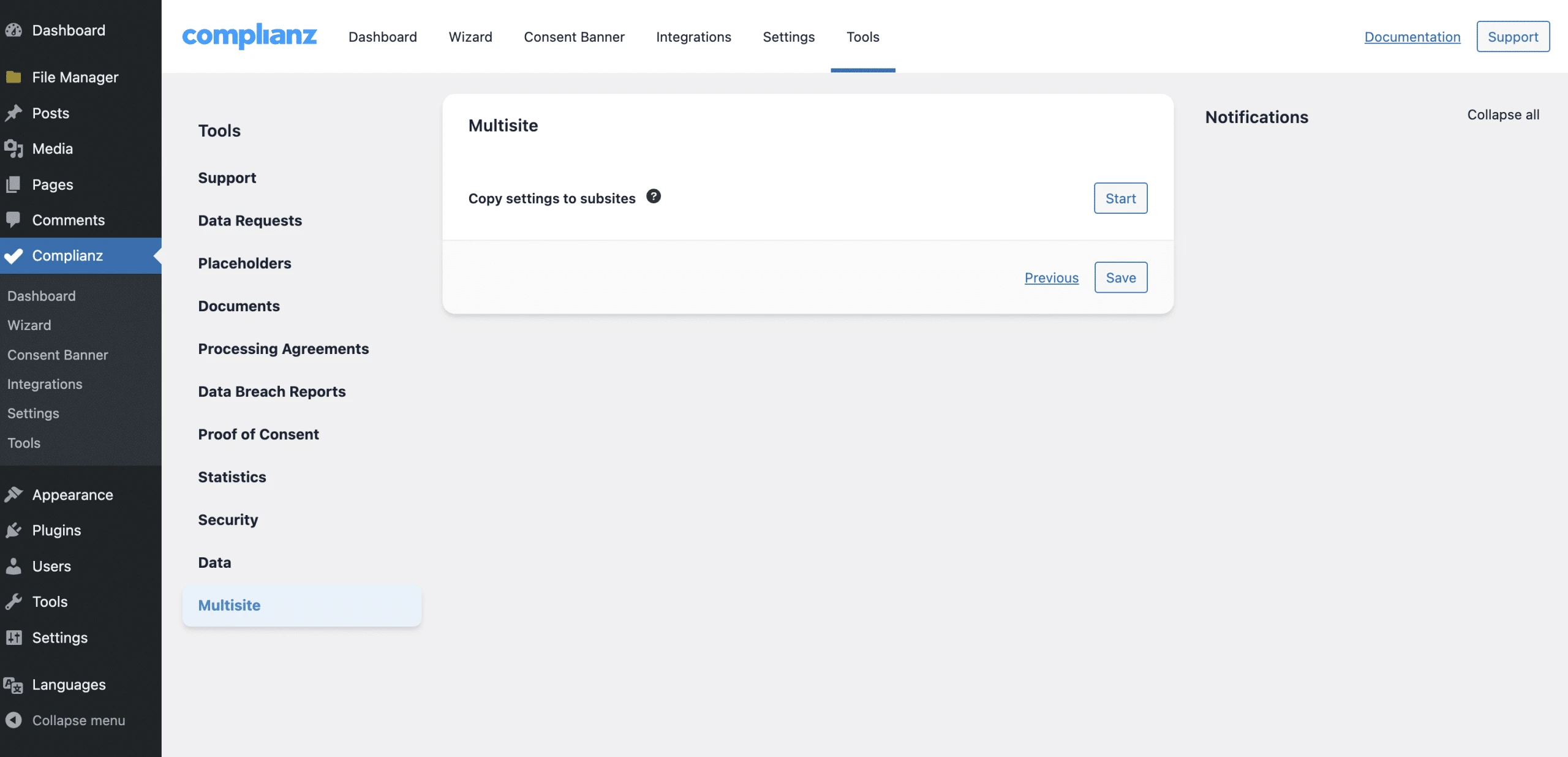
Pricing: Free version available. Premium starts at $59/year for a single site.
Good Alternatives: Cookiebot CMP, Borlabs Cookie, and Iubenda.
At Sunshine Digital Solutions, we understand that the right plugin can significantly influence how a website performs. Whether you’re working on a web design or web development project, choosing the right tools and plugins is crucial. However, to truly maximize the potential of your site, it’s equally important to choose a web design agency that can guide you in integrating these plugins effectively.
Choosing the right plugin can directly impact a website’s speed, security, and scalability. With over 60,000 options in the WordPress.org directory, not every plugin meets modern business needs. To identify the most reliable ones, each plugin is evaluated against measurable, evidence-based criteria rather than popularity or marketing claims.
Business websites in 2025 require a focused toolkit that strengthens security, improves performance, and ensures compliance. Not every plugin is worth installing; excessive or outdated plugins can slow down sites and increase vulnerabilities. The following categories represent the essential functions every business site should cover:
These categories were tested across eCommerce, SaaS, and enterprise websites, and the plugins highlighted in this article are the ones that consistently delivered measurable results.
Having the right toolkit is what sets an average site apart from a business asset. At Sunshine Digital Solutions, we’ve spent years testing and fine-tuning the best WordPress plugins that truly drive results.
Whether you’re looking for the must-have WordPress plugins for a business website or simply want to build a custom website for your business, our experts can guide you toward the right mix. Sunshine Digital Solutions ensures speed, security, and scalability with our expert web development services!
Let’s optimize your WordPress site together. Contact Sunshine Digital Solutions today and get a tailored plugin strategy designed around your business goals.
Partner with a team that makes your ideas impactful.

Sunshine
Digital Solutions
Full-service marketing by Sunshine Digital Solutions. We offer website & app development, AI, SEO, web content & blogging, UI/UX, and video production services from Washington to all around the globe!
